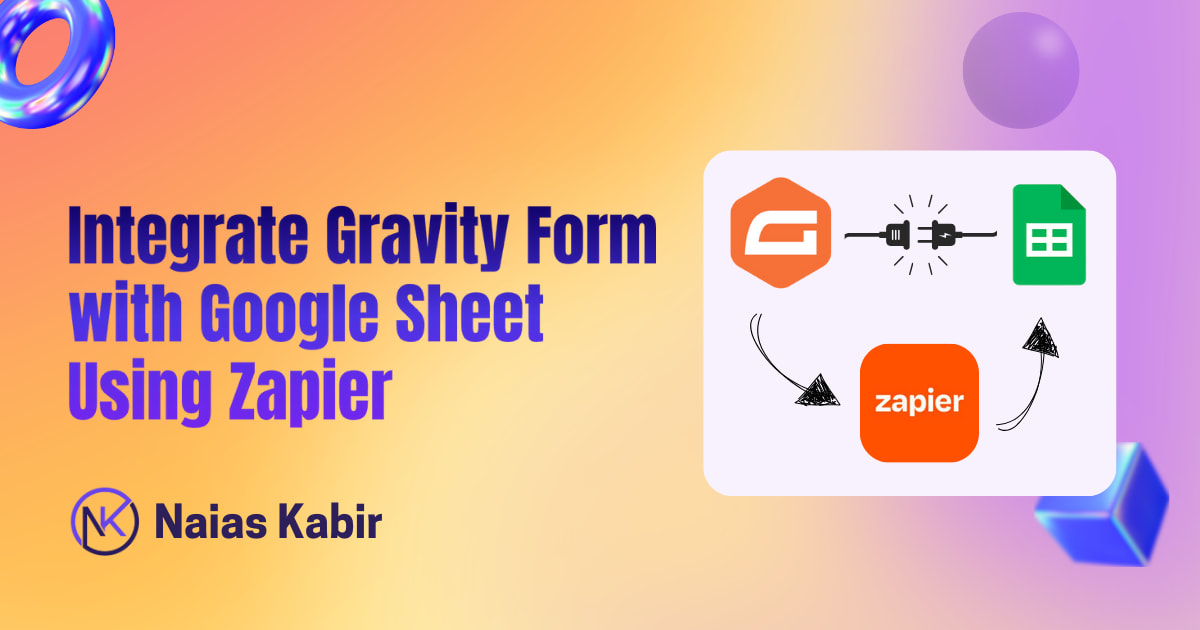This is how we can integrate Gravity form with Google Sheet using Zapier:
Note: You have set up gravity forms plugin and Zapier plugin in WordPress before.
Step 1: First of all login WordPress and select settings under Forms (Gravity Forms), then select REST API. Then hit the editing under API Keys. Then select “Read/ Write” from dropdown and hit Update.
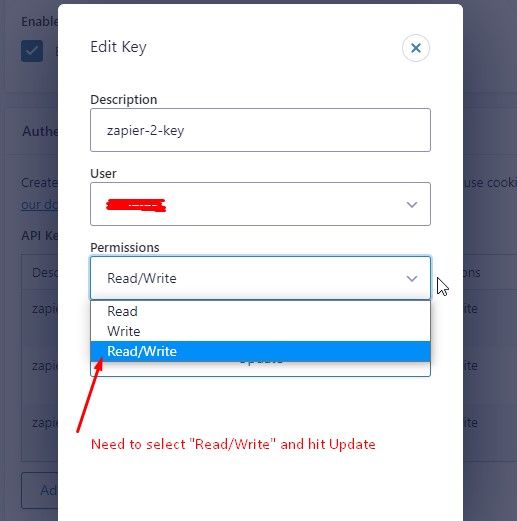
Step 2: Make sure your google sheet is ready (Check all column names as per your form fields”).
Step3: Need to login to Zapier and hit “Create Zap” from the left sidebar. Search “Gravity Forms” in Search box, then Select Gravity Forms.
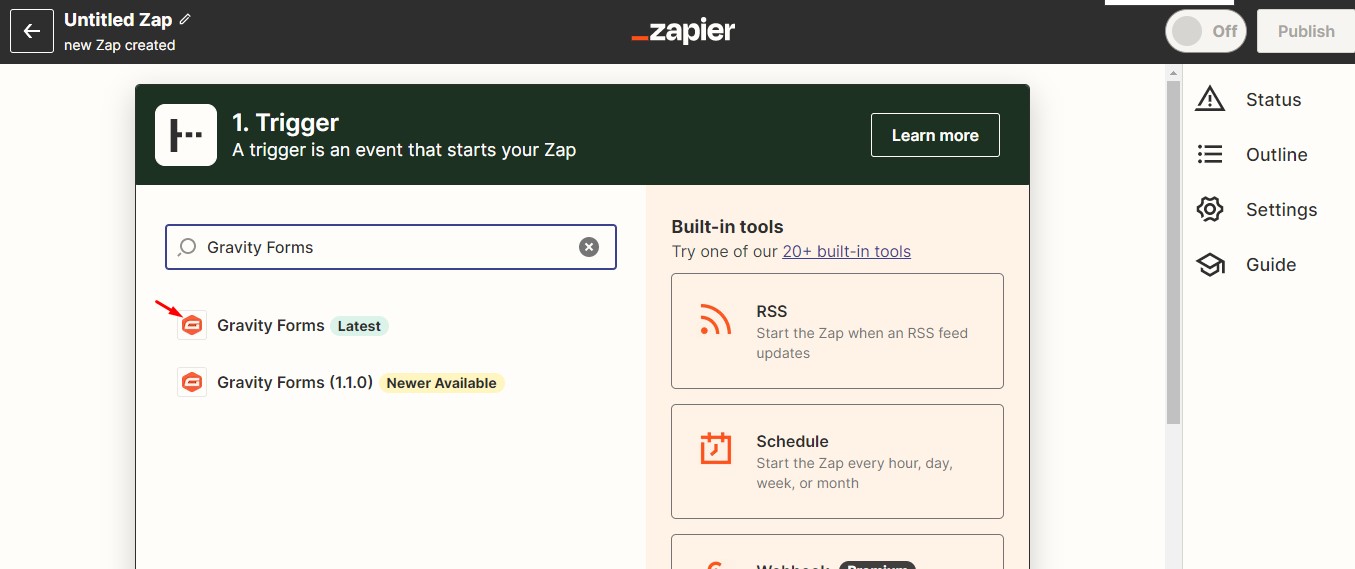
Write a name for the Zap. THen select “form submissions” from Choose an Event box and hit continue.
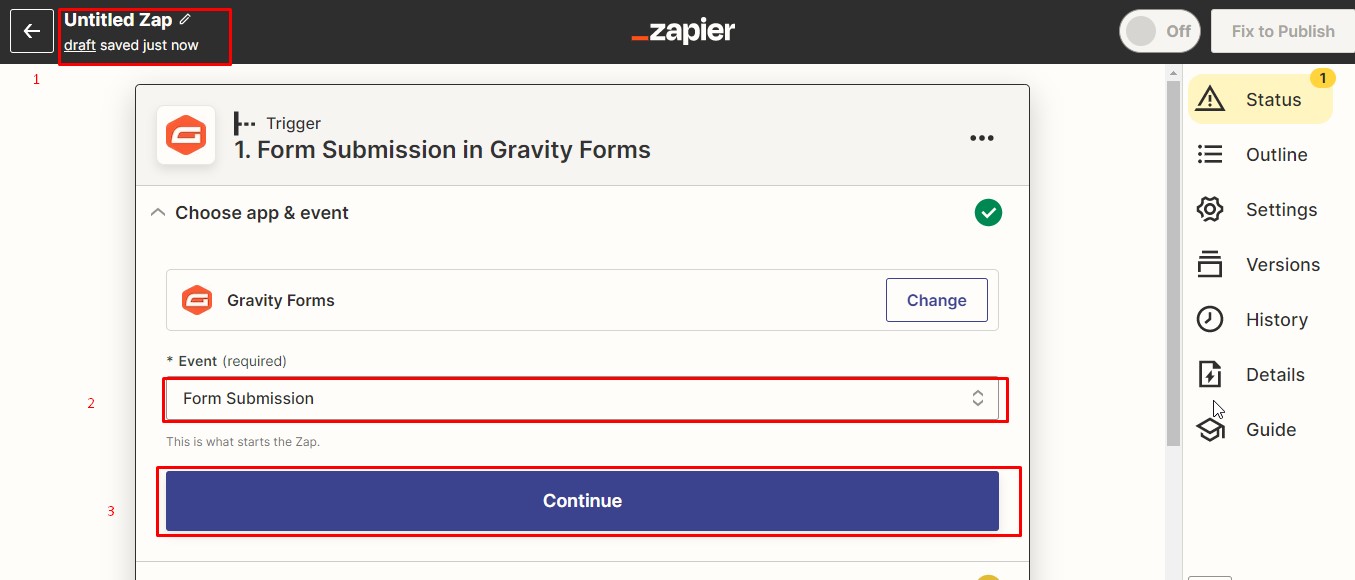
Then choose an account from the existing list or connect a new account. Then hit continue.
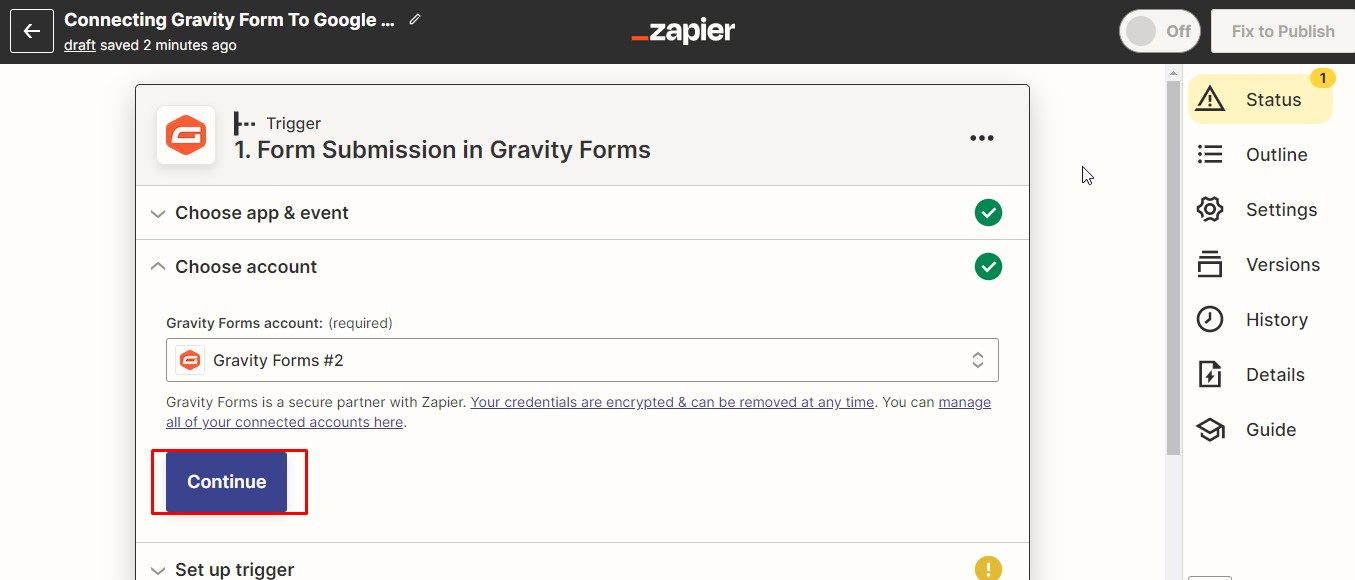
Then select your Gravity form from the list. Then set Admin Field Labels as True. Then Write an Unique name. Then hit continue.
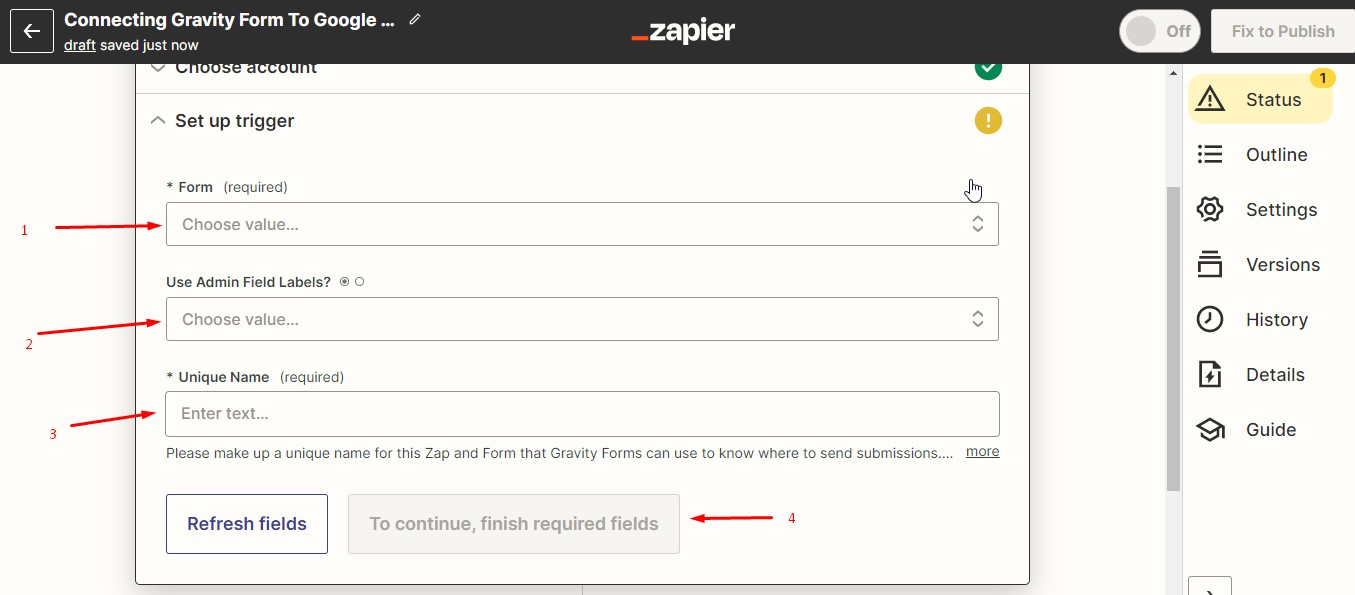
Then hit the “Test Trigger”.
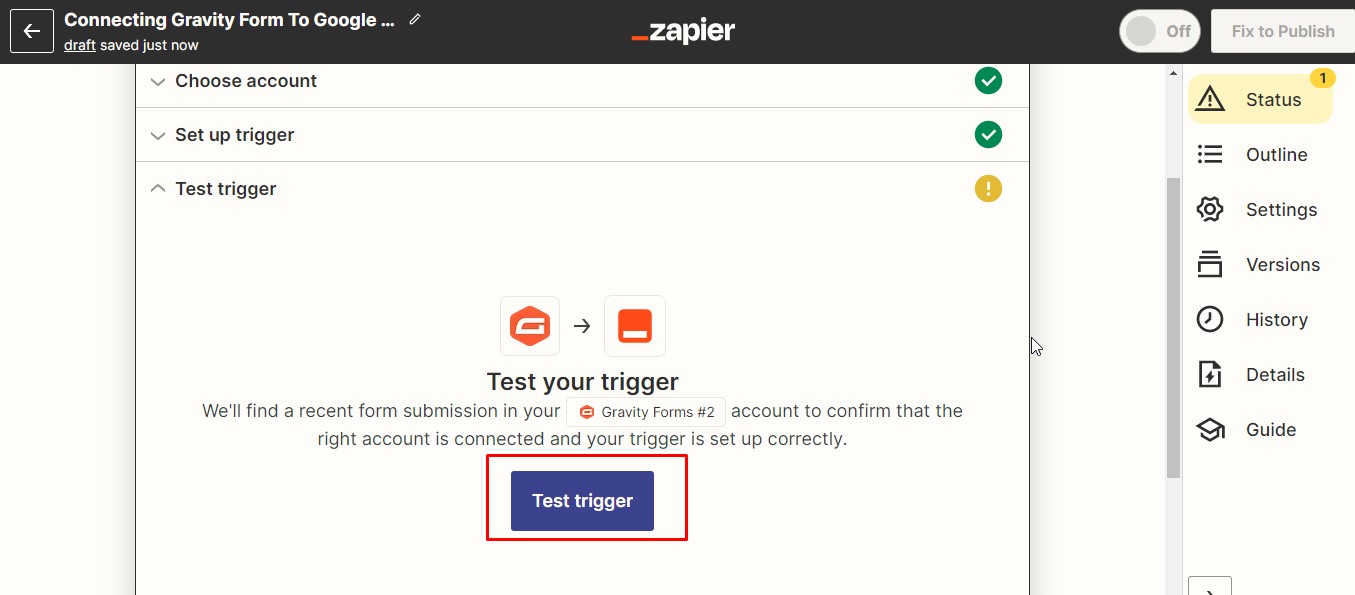
If the test is ok. Then hit Continue.
Step 4: Search “Google Sheet” from the Search box then select it.
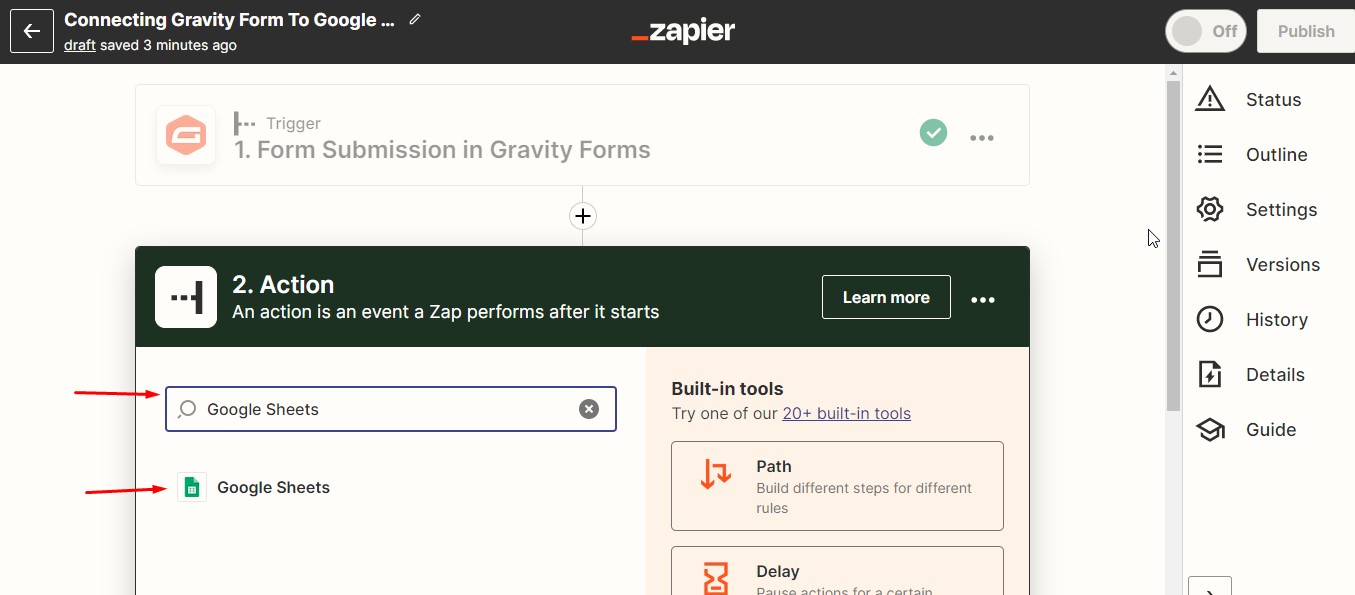
Select “Create Spreadsheet Row” from Choose an event and hit continue.
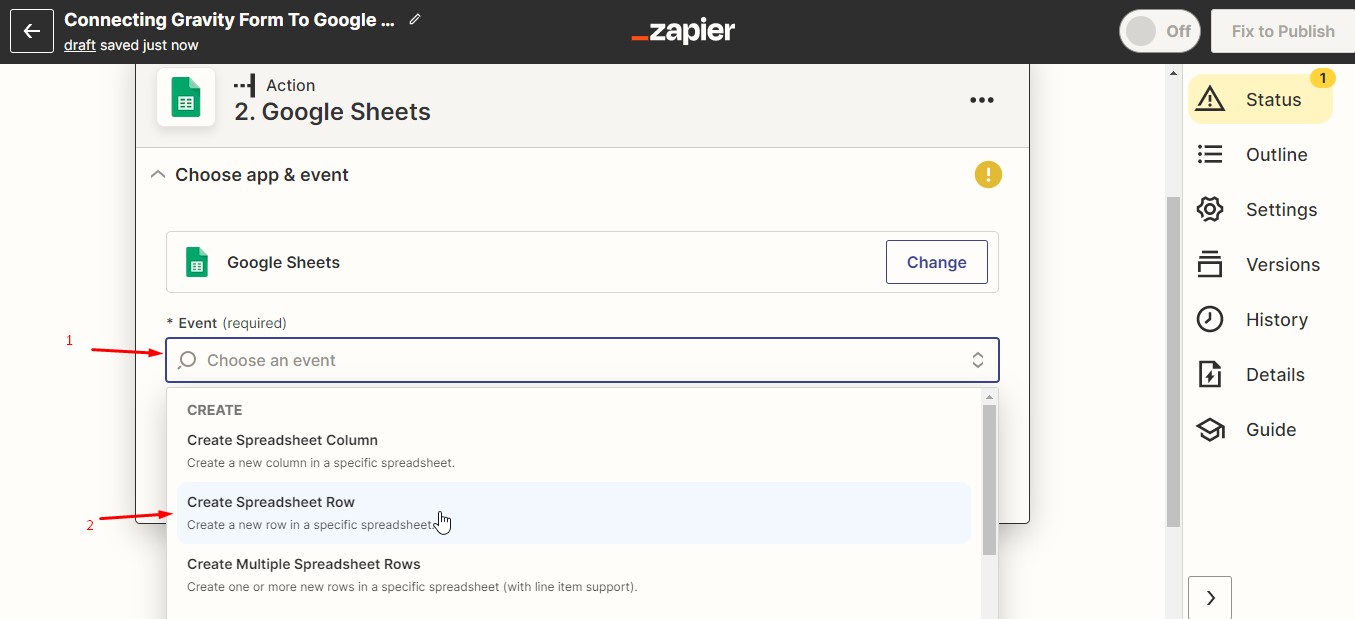
Then choose an account from the existing list or connect a new account. Then hit continue.
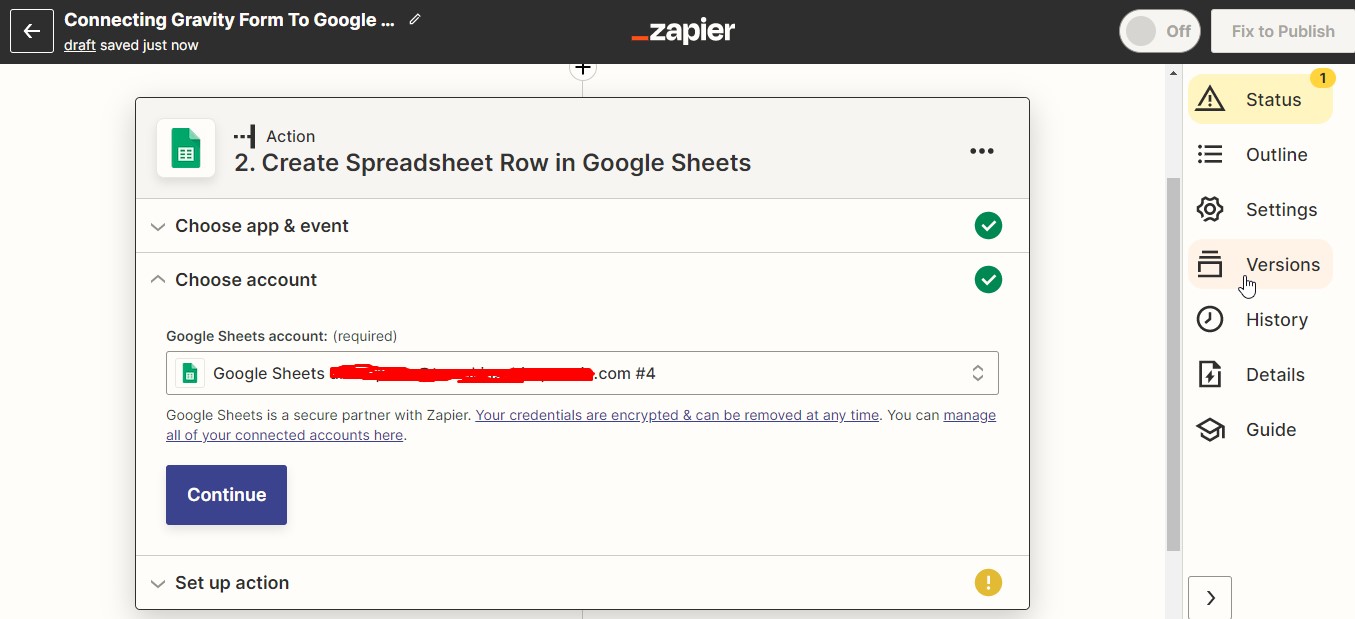
Then setup Action. Need to choose your specific google drive in the Drive box. Need to select your spreadsheet from the Spreadsheet box. Then choose the worksheet from the Worksheet box.
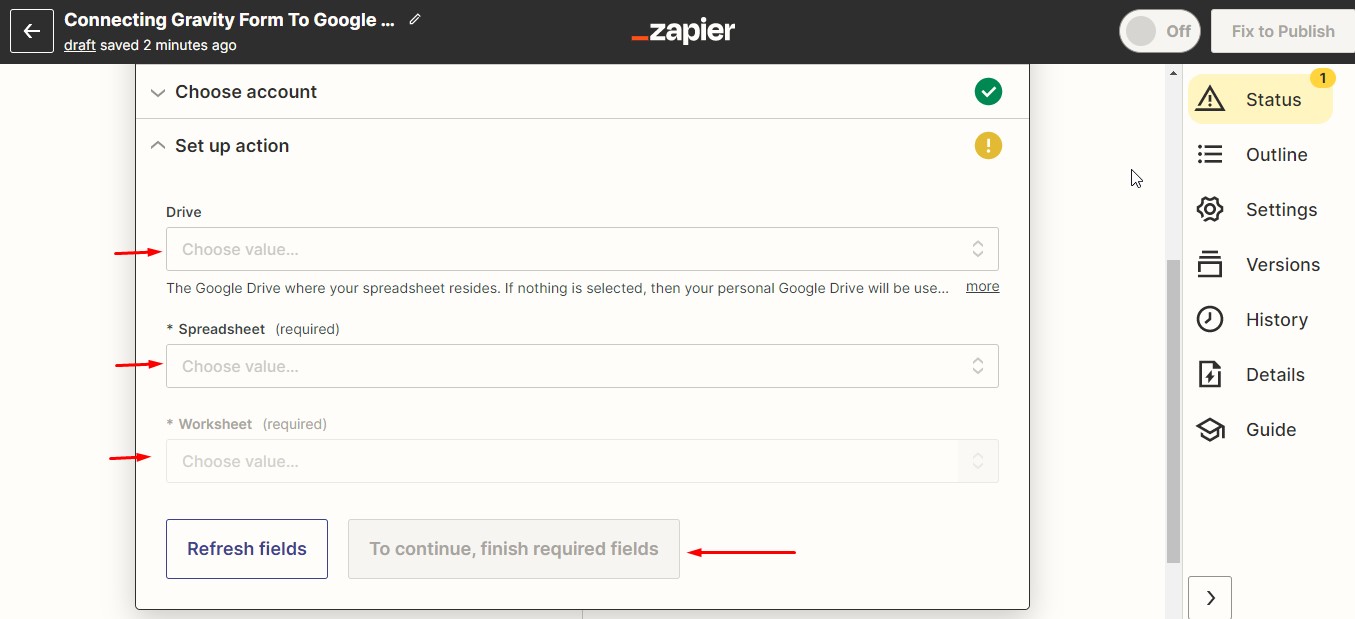
After selecting the worksheet, all column names will show up. Then you need to do field mapping for each field. ( Gravity form field to Google sheet Column name). After completing field mapping hit continue.
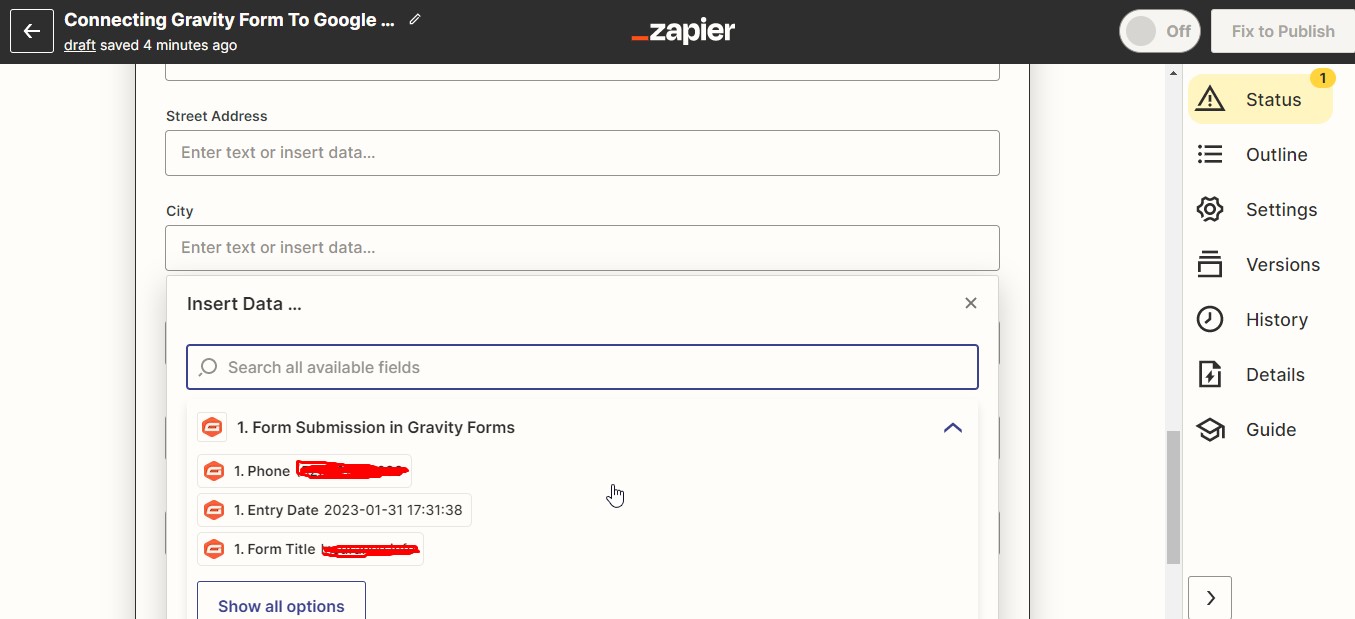
Then hit “Test action”.
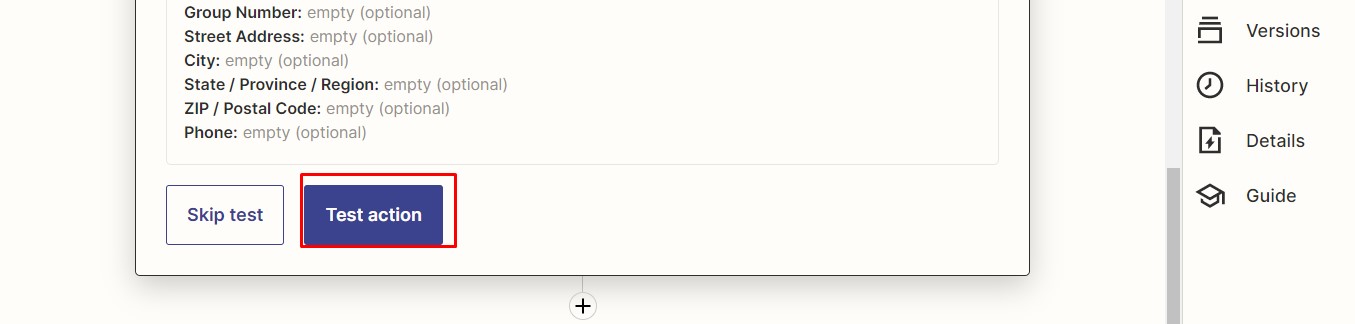
Then check google sheet, If the test is ok. Then Publish the Zap.